| Do not link directly to any images on our server! Graphics are for Personal Home Page use only. Do not include them in any graphics collection or modify them. Read the complete Terms of Use. |
|
|
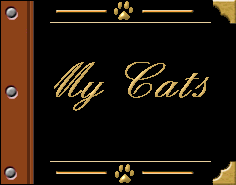 |
 |
Penny
Dilly and Penny Galahad and Dilly |
Create your own navigation photo album, with links to your cat's web page.
| Right-click and save the photo album cover above and this blank image: | |
| Resize your images to 225x154 (images will automatically be displayed that size only, unless you edit the specifications in the final step; they must all be the same size). Name them photo1.jpg, photo2.jpg, etc., unless you edit the names in the html coding. | |
| Paste the following between the <head> and </head> commands on your page (this removes the normal underline from the text links, and pre-loads the images). Rename and/or add photo#.jpg as needed | <style>
<!-- A{text-decoration:none} --> </style> <script LANGUAGE="JavaScript"> <!-- Begin image1 = new Image(); image1.src = "photo1.jpg"; image2 = new Image(); image2.src = "photo2.jpg"; image3 = new Image(); image3.src = "photo3.jpg"; // End --> </script> |
| Paste the following between the <body> and </body> commands on your page and replace Cat Name with the name of your kitty. Edit your_url.htm to the URL for that cat's on web page, if you have one: | <center><table BORDER=0
CELLSPACING=5 CELLPADDING=0 >
<tr> <td> <img SRC="albumcover.gif" height=185 width=236></td> <td><img SRC="photoblank.gif" NAME="dots" X-SAS-UseImageWidth X-SAS-UseImageHeight height=154 width=225></td> <td><font face="Verdana, Arial, Helvetica"><font size=-1><a href="your_url.htm" target="_blank" onmouseover="document.dots.src='photo1.jpg';">Cat Name</a></font></font><br> <font face="Verdana, Arial, Helvetica"><font size=-1><a href="your_url.htm" target="_blank" onmouseover="document.dots.src='photo2.jpg';">Cat Name</a></font></font><br> <font face="Verdana, Arial, Helvetica"><font size=-1><a href="your_url.htm" target="_blank" onmouseover="document.dots.src='photo3.jpg';">Cat Name</a></font></font><br> </td> </tr> </table></center> |