(if you use Win95/WIN98)
|
|
|
|
|
|
| I have created 28 icons (see picture below) and compiled them into a single small file. Download the file and unzip it (if you don't have an unzip utility, here's a free one) into your Windows directory. Instructions for using the icons are included in the file. | |
|
|
|
|
|
|
|
|
|
| A lot of people have asked if there is a screensaver they can download here. Until now, I've had to say "nope, sorry." But a while back, I came across a freeware "shell" for a screensaver - it allows me to add images and distribute the screen saver freely. | |
| PLEASE FOLLOW THE STEPS BELOW: | |
**I have not installed nor tested the unzip utility. If you have any questions or problems with either of the programs, visit the author's home page - Henk's Windows Freeware Page. |
|
|
|
|
| 1 - Download the screen saver program (230,000 bytes). | |
| 2 - Download one of the modules below. | |
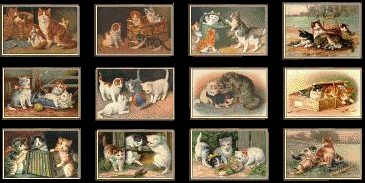
Module 1 The above is a thumbnail-version of the images contained in Module 1 (210,000 bytes) Remember, you need to download the screen saver program above also. |
|
|
|
|

Module 2 The above is a thumbnail of the animation contained in Module 2 (33,000 bytes) Remember, you need to download the screen saver program above also. |
|
|
|
|
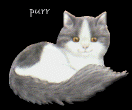
Module 3 The above is a thumbnail of the animation contained in Module 3 (54,000 bytes) Remember, you need to download the screen saver program above also. |
|
|
|
|
| Notes:
This nifty little program can be used as a stand-alone slideshow instead
of a screen saver. You can add your own images to it. You can
resize the images to full-screen. Read the author's readme.txt file
contained in the program archive for more information.
Please note that I did not write these programs, I am only adding the images. I have tested the screensaver/slideshow and was pleased with the results. If you should encounter any problems, please contact the author at his home page. And one last note: There are no advertisements in the modules - what you see above are the actual images, but reduced in size for display on this page. |
|