


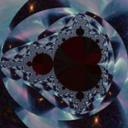
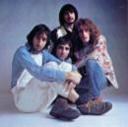




Customizing XBiff
![[Empty Mailbox X Bitmap]](images/empty.gif) Empty Mailbox
Empty Mailbox
![[Full Mailbox X Bitmap]](images/full.gif) Full Mailbox
Full Mailbox
![[Mailbox Mask X Bitmap]](images/mask.gif) Mailbox Mask
Mailbox Mask
XBiff Resources
Set the following resources to use the above bitmaps in your xbiff:
xbiff*fullPixmap: path/full.xbm xbiff*fullPixmapMask: path/mask.xbm xbiff*emptyPixmap: path/empty.xbm xbiff*emptyPixmapMask: path/mask.xbm xbiff*background: yellow xbiff*foreground: black xbiff*geometry: 140x96
path is the location where you installed the
above bitmaps.
Note that the "full" mailbox bitmap is reversed because xbiff reverses the interpretation of foreground and background when drawing the "full" image. In order for the color scheme to be consistent between the full and empty images, one of the bitmaps must be reversed. I use a black foreground and yellow background to make the lion appear somewhat lionish in color. Use whatever color schemes you like.
The geometry specification specifies the size of the xbiff window to match the size of the bitmaps; if you like to specify the placement of your xbiff, add position coordinates to the size dimensions given in the geometry string. I typically use a 1280x1024 display, and use the coordinates "-5+140", which puts the right hand side of the window 5 pixels from the right hand side of the screen and the top of the window 140 pixels from the top of the screen.