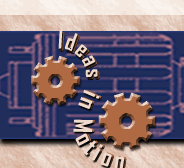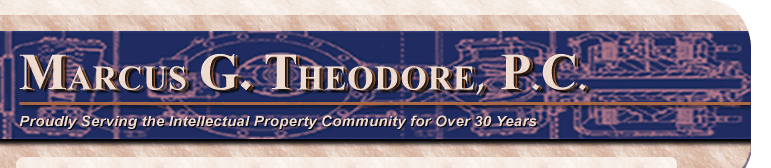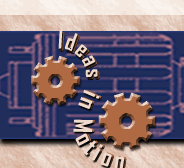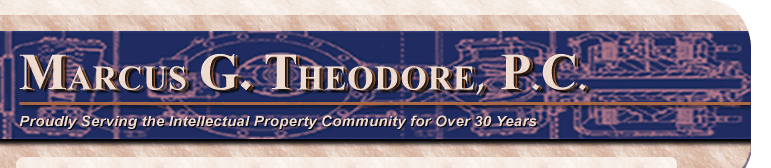Instructions for Viewing Images at the U.S. Patent Office Website:
Viewing images on the U.S. Patent office website can be a complicated process. Each patent on the PTO website has an “Images” button at the top of the screen. However, in order to view the images, you need to download a special image viewer plug-in for your web browser. If you do not have the plug-in, you will either see nothing when you click on the “Images” button or you will receive an error message. Click here to access information from the Patent Office about downloading and installing TIFF plug-ins.
If these instructions don't work...
You can also access patents at IBM's Intellectual Property Network by clicking on the icon below. Searching, browsing, and viewing of patents is free at this site. However, the image quality is not as high as the Patent Office drawings.

Back to Patent List.
© 2006
|