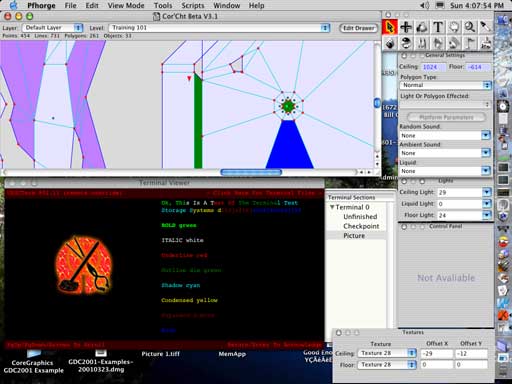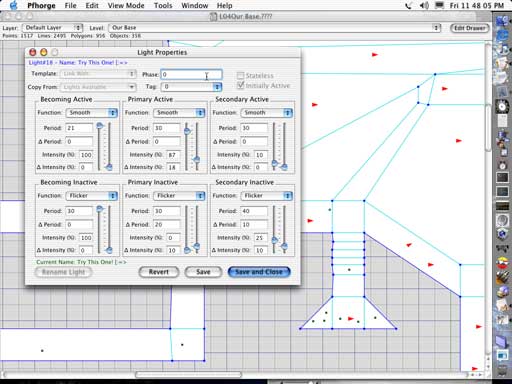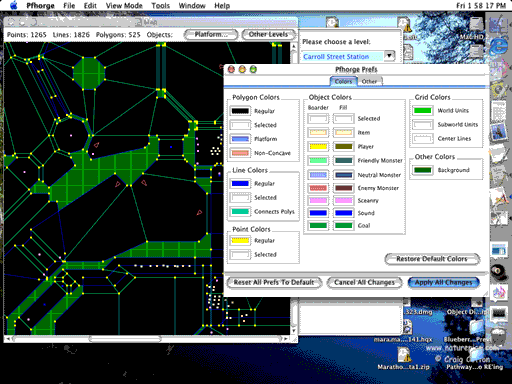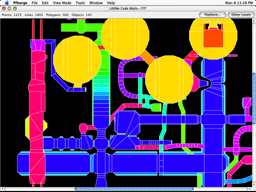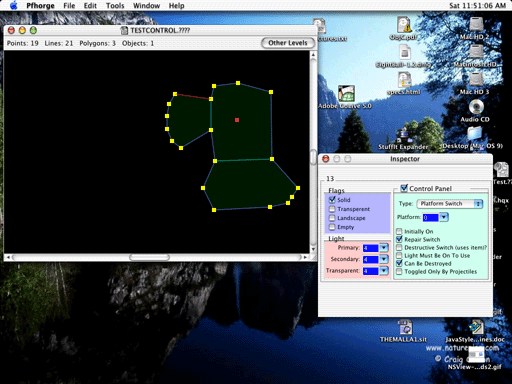Welcome to the Pfhorge Website
An Aleph One Map Editor
News - Downloads - Screenshots - Contact
Old News
--- 5/5/2003 ---
I have released RC10. I think this will probably be the final RC. I think the next released build will be a 1.0 version!
• Copy and Paste support is substantially improved. expect to see this improved even more, and also expect to see a cool use of this (a sort of map clip library).
• I have fixed a lot of little crashing bugs, and some other problems.
• Finally fixed up the level settings sheet. You can cancel it when creating a new map, and it will work better now.
• There are a number of fixes throughout the program. Should be much better then RC9...
• Some of the things that will be included in the next, final 1.0 release:
1. I plan to fix up the last few issues with the naming system.
2. I plan to implement a map clip library for easy reuse of map geometry...
3. Ability to copy and past terminals.
4. Ability to import terminals from Hex terminal files.
5. Ability to use Physics models for individual levels when merging a map.
6. Improve merging.
7. Improve Scenario support in Pfhorge to better integrate with maps opened from a Scenario document.
8. A Number Of GUI fixes...
9. A few other things...
--- 3/20/2003 ---
I have released RC9 which fixes a lot of crashing bugs, platform related bugs, interface problems, etc. I strongly recommend you use this new version, especially if you are using RC8.
UPDATE: Please be aware that I have uploaded a new version of RC9, fixing a problem where you can't make lines. If you downloaded RC9 before this message appeared, please download it again.
--- 3/8/2003 ---
I am going to release a new build today or Sunday that will fix a lot of little bugs. There are some issues with crashing if you delete certain things in the map, or save under certain conditions. I have got those and other bugs fixed and will release a new build soon.
--- 2/19/2003 ---
I have released RC8. It contains some major improvements. Some of the these improvements:
• Terminal Export is the same as it was in RC7 (see notes on RC7 below for details). I will fix this in the next release (hopefully a 1.0 release).
• Merging maps sort of works. This is the next priority to fix up.
• Fixed bug where platform settings would not work when you ran the map in Aleph One.
• Major Overhaul to the texture handling/selecting/inspecting system. Should be way better then in previous release.
• I fixed bugs all across the program.
• Exporting and Importing from the Aleph One map format is better.
• The inspectors do not handle multiple selecting very well. Only one object in the selection will get settings changed. I will fix this in the near future.
• The default system (used when you create new lines, polys, objects, etc. and when you use the brush and dropper) is a little better. This system is going to be overhauled in the next release.
--- 1/30/2003 ---
I have released RC7. There will be one more RC, then a 1.0 version. It contains a number of enchancments:
• There is now alpha transparency in effect. You will be able to partially see though polygons so you know where the grid is to help you place object, etc.
• I have many ideas that I am going to implement in the near future that take advantage of the alpha transparency.
• There is a Map Manager drawer (command-M or in the menu bar) that lets you override commonly changed settings for specific maps you have open. In the future, this information will be saved with the map file.
• When you select a line it will draw a transparent rectangle or parallelogram on it's clockwise side. This is in preparation for the next pre-release where it will let you select texture settings for each side. Right now it uses the same color as non-selected non joined lines use. In the next release you will be able to select the color for it.
• When you export a map to Aleph One, the terminals will be correctly exported for the most part (they will show up in Aleph One correctly). Right now only color changes will get saved. This means whenever there is a color change in the text, it will save the color, bold, italic, etc. settings at that character, and will keep those settings until the next color change. I will fix this in the next, and finial, pre-release.
• There are a few bug fixes here and there.
--- 1/25/2003 ---
Just wanted to let everyone know that Pfhorge is not dead. I have been revising some big sections of the code. I am getting the texture management for lines/sides complete. It will allow you full control of the textures in the 2D mode. It is almost done.
After that I will get the last few issues out of the Aleph One exporting code, and the merging code.
Thanks to Loren Petrich, I have finally got the terminal export code working. This means that the terminals that are created in Pfhorge will be viewable in Aleph One.
At this point I will release (hopefully) the final pre-release before a 1.0 release.
I plan to revamp the layer support in Pfhorge. There are some major improvements coming soon to that.
Layers and scripting will be substantially improved after the 1.0 release.
--- 11/16/2002 ---
I have released RC6. This fixes a few major things with textures/polygons. It should produce maps that work better with Aleph One.
There are new options in the Utilities menu (upper right corner of window). The polygon associations may help if the Visual Mode crashes with your map. The diagnostic utility will be a full featured map diagnostic tool that will also try to fix problems it finds. This does not work yet but next version should have it working!
Everyone, please be advised that I have set a goal for my self. I am going to try really hard to have a 1.0 release by Christmas.
--- 9/4/2002 ---
Updated the RC5 Image with the only change is now it can make new documents with the new commands in the file menu. This is a bug that was introduced in Pfhorge RC5 released on 9/2/2002.
--- 9/2/2002 ---
Pfhorge Pre-Release Five is now out. Fixes a few bugs that were introduced in RC4. There is also updated visual mode code from Loren Petrich. Please see the read me for information on changes.
--- 8/31/2002 ---
Pfhorge Pre-Release Four is now out. Please read the read me. Note that this build was built using the 10.2 developer tools, so it may not work on systems before 10.2.
--- 8/3/2002 ---
Pfhorge Pre-Release Three is now out. This release is much faster. Please see the readme for details.
--- 7/9/2002 ---
Pfhorge Pre-Release Two is now out. This fixes numerous bugs, but there are still more in there. Thanks everyone (especially Bob Chamot) for your comments and reports!
--- 7/1/2002 ---
Pfhorge Pre-Release One is now released. The only reason I am releasing a Pre-Release is because I want people to try it out and find bugs, but also because there are still some very minor issues I need to work out but I decided it is to the point where people need to start testing it.
Remember: Please read the read me for a list at some of the changes, known bugs, and features I plan to implement before a final 1.0 release.
--- 4/10/2002 ---
I just released Pfhorge 0.9.12. Fixed a major bug introduced in 0.9.1, the layer menu will now work.
--- 4/5/2002 ---
I just released Pfhorge 0.9.11. Fixed a major bug introduced in 0.9.1.
--- 4/2/2002 ---
I just released Pfhorge 0.9.1. Fixed some major bugs introduced in 0.9.0, and a few other things...
--- 3/30/2002 ---
I just released Pfhorge 0.9.0. There are a lot of changes, please see the read me for details.
--- 3/17/2002 ---
Pforge 0.8.0 is almost out. It has many improvments. Here is a screen shot of it running. Notice the terminal viewer (may be an terminal editor if I get around to it, and based on demand for it). Also notice the tool pallet, thanks Raul Bonilla! There is a Arrow, Line, Paint, Text, Hand, Zoom, And a Sampler icon (the dropper tool). Then on the bottom row there is the Moster, Player, Item, Scenery, Sound, Goal tool objects and the brush.
The Brush and the Dropper/Sampler tool functions will be made apperent when I release 0.8.0.
There are several other bug fixes also. Maps should have a really good chance of running in Aleph One and even in Marathon Infinity.
Pfhorge 0.7.6 Is Out.
*** *** *** Notes For 0.7.6 *** *** ***
Visual Mode Keys are user selectable.
Visual mode sensitivity/speed is now adjustable.
Mouse inverting in visual mode is user selectable.
--- 3/2/2002 ---
Pfhorge 0.7.5 is now out. Below are notes for the new version. Please read the read me for more details.
*** *** *** Notes For 0.7.5 *** *** ***
1. You can now select textures for ceilings, floors, and walls and they will be saved in both save formats and the change will reflect in visual mode.
2. I fixed up the inspector so it should now a lot better.
3. When you change something in the inspector, and then click something in the level, it will do it in one click instead of two.
4. When you make new polygons, it should show up in visual mode now.
5. The lines automatically get sides (not empty) when you create new polygons.
6. I still have a few issues with sides, but it should work much better if you play the level in Alpha One or Forge.
7. Added a bunch of new items, monsters, and scenery objects that can now be used...
8. Please be aware that some of the object types you can select now in Pfhorge were not available in Forge. If you use these items then you open it up in Forge, I am now sure what will happen when you select that object. These new object types are in Marathon 2 and Infinity (at least according to the Marathon Map Specs documentation) so I decided to let them be a choice to use.
9. If I did not say different above, then the below 0.7.0 notes most likely still apply...
10. There are other, smaller, improvements...
--- 2/24/2002 ---
I new version of Pfhorge has been released, 0.7.0, please see below or the read me for details.
*** *** *** Notes For 0.7.0 *** *** ***
1. There are numerous small changes thought the program.
2. Exporting in Aleph One/Marathon (Infinity/2) format should be much better, it has a much better chance of opening in the game or working in Forges visual mode then in 0.6.0.
3. Please be aware: Before you can texture a wall the Empty checkbox should be unchecked in the general inspector for that wall/line. Soon I will have a pave command that will give sides (making it not Empty) to everything (similar to Forge's pave) so you don't have to un-check most new lines you create.
4. Selecting a different texture in the texture inspector will not save in the exported Aleph One/Marathon (Infinity/2) format, I will fix this very soon! I think it should save in Pfhorge's map format, but I can't remember (if it does not, it soon will!).
5. Since visual mode uses the export code in Pfhorge to get the map data in the right format before sending it off to the OpenGL render, texture changes in Pfhorge will not display, but this will be fixed soon!!!
6. Opening Aleph One/Marathon (Infinity/2) format map files should be more reliable.
7. After entering visual mode it takes over Pfhorge until you press the F12 key, pressing the F12 key will get you out of visual mode. I plan to make this much better in the future, so that will not take over Pfhorge, and will do nothing until you activate the window that it is in and start moving around, only then will it render (only when there is a change, like moving around, will it render in the future). But for right now it takes over until F12 is pressed.
8. I have designed the visual mode so that in the future, you could have more then one open at the same time, this is only partially supported in 0.7.0.
9. The keys to use the visual mode are: Left and right arrow keys move you up and down, up and down arrow keys move you forward and backward. Use the mouse to turn left and right and to look up and down.
10. Visual mode always displays -1 for the polygon you in, if this is ever different please inform me, it could help me out!
11. You can select option for the visual mode in Pfhorge prefs window under the Visual Mode tab.
12. User selectable keys for the visual mode will be coming soon.
13. Changing Prefs should not not crash Pfhorge at any time, if it does please report this to me! When you change the colors and click the Apple Colors button or change the Grid options, etc. there will be a second delay before you see the changes.
14. I am tired and it is late, so this is the end of the 0.7.0 Read Me Update... There are other things, but they are more minor.
--- 2/12/2002 ---
Pfhorge 0.6.0 is now out. It has alot of changes which include but are not limited to Apple Script support, and enhanced saving.
--- 2/5/2002 ---
Pfhorge 0.5.1 is now out.
Fixed a few problems releated to creating new maps and fixes the status bar, still have not fixed those spelling errors in the pref window (will get to that by next version). Thanks Timothy Collett for e-mailing me about this problem!
--- 2/4/2002 ---
I Just released a new version of Pfhorge, 0.5.0. It is in the downloads area. Lots of fixes and a few new features. By the way, if anyone wants to do a better icon for the program, that would be welcome (and you would get credit for it in the read me, etc.).Pfhorge 0.5.0 is now out, just a lot of little bug fixes and some more features.
For example, you can now add lights and media via the Name Editing Window and selecting Add in the Command menu in that window. In the future when you do this there will be a modifiable template on which the initial settings will come from.
I am thinking of adding apple script support for this editor. I was considering adding some sort of scripting support so you can add stair building, circles, etc. type of additions to the program. I just thought of something, how about I make Pfhorge apple scriptable? Do you think I should? How many people would really use this sort of thing?
Another thing that I added in 0.5.0 is the ability to name individual polygons. Then in places where you choose a polygon, like the teleporter, you can choose from a list of named polygons. I will try to start doing some MML support and polygon naming will probably play a role in this also. By the way, you can also name platforms, ambient and random sounds, lights, tags, media, layers. I am also considering putting some sort of height naming system in place, but I probably will not do that.
I also added in additional colors in Normal viewing mode for polygons. Zone Boarders, Platforms, Hills, and Teleporters/Exits are now color coded. Let me know if any other types may be useful on the Normal viewing mode. I will make a polygon type viewing mode in the next version that will color code all types, so only ones you think would be useful in the normal viewing mode.
Please e-mail me any suggestions, comments, or problems!
--- 1/26/2002 ---
I plan on having a new version out soon (along with it's source code). The new version you will be able to add new lights, ambient sounds, layers, random sounds, and platforms. I totally overhauled the loading class to support a fundamentally different way of loading then what has been done with previous versions. This should make it a little bit faster loading, but the main benefits of it are spread out thought the entire program. For example, deleting polygons/lines is much faster now. Should be easier to add new stuff to the program now to.
I have made numerous little improvements everywhere. You should be able to get quite a bit done now (from a map making perspective). I will also begin adding support for MML, etc. soon. I am going to need to see examples of MML in action soon so I can get a feel for how you work with it. Is there any way to use MML without storing it in the resource fork?
Here is a new screen shot, it shows the light editing window, click for larger picture:
--- 12/21/2001 ---
I have a new release of Pfhorge, 0.4.0. It has Layer support, a little better saving, and the drawing code looks a lot better (lines are not as thick). Please read the New stuff notes in the read me for details on layers, etc. Oh, you can now edit lights, media, etc.
I forgot to mention in the read me that all angle fields throughout the program go from 0 to 510 degrees. Zero starts out in the pointing east from the screen prospective. Goes counter clockwise until it gets to 510 which points in the same direction as 0.
--- 11/30/2001 ---
I have Pfhorge 0.3.6 out, sorry it tooks so long. It includes a readme with more information about this release. I will release the source code for it soon.
--- 10/14/2001 ---
I finally got Pfhorge 0.3.0 out!!! I developed this version with the Mac OS 10.1 tools, so I do not know if it works with 10.0.4. It has rudimentary saving, but it may or may not work in all situations. If it does not work for you then please e-mail me. If the save crashed in Aleph One, then it would be helpful if you told me what it said, or if you can determine where it crashed in Aleph One so I can see what may be wrong with the save. Right now it saves in the format that Aleph One understands. If you you save a map into a new file (Bye using Save As, etc.) it will not set the type and creator codes. You will have to set these your self if you want to open it in Forge or Aleph One. If you create polygons in Pfhorge, or delete them, it may or may not, when saved, open in Aleph One (meaning Aleph One has a higher chance of crashing if you add or delete polygons in the map in Pfhorge). This will be fixed by next version. If you want to edit maps on this map editor, it is highly recommended that you start from either: a) A map that you want to edit or, B) Create a new map in Forge, save it, then open it up in Pfhorge. You can create brand new blank maps in Pfhorge, but the first 20 lights are not created, like they are in Forge, and there is no way to add lights in Pfhorge, although you can use existing ones. The next version will have the ability to create/edit lights and platforms.
- The ability to control the grid size is now working. if you cnage the grid size, for right now you have to reload the level. When a level loads it takes the current gird settings and uses them, but if you change the color just click the redraw button in the level and it should be in effect!). It is also being colored correctly (the center lines, subworld unit lines, and world unit lines are colored correctly).
- I have fixed a few bugs that made it crash, or made the data inaccurate.
- the ability to set the texture on lines and polygons, and also the offset of the texture. ALthough the texture setting will not save, it just saves what it was when it loaded. This will be fixed soon!
- When you create new lines, the new point you drag around that is connected to the new line automatically snaps to any close point around it (very similar to what Forge does).
- Drawing has been improved a little.
- Saving is here, read the above pharagraph for some of the details.
- You can now see and set control panel settings for levels that do not use the water texture.
- There are a number of other small things that should be better.
- The line that draws around the objects has been temporarily disabled.
I know there are a number of things that are left to do in Pfhorge, but it is getting closer to something that may be useful (I hope…). Please send all bug reports to jagil@mac.com with [PBR] somewhere in the subject (there can be other things in the subject, but please include [PBR] in the subject line)!
Thanks for anyone who can help me find the bugs! Also to anyone who can also help me figure out how the bug is being caused!
There is no readme included, but I will upload a version eventually with the readme (do not have time to create one right now).
--- 9/30/2001 ---
Decided to finally finish the saving routine before releasing another version. I almost have it complete, just have to debug it and try to open a map made from the editor... :)
I finally got the multiple maps open at the same time problem solved, I think. It appears to work…. I also managed to get a few other things done at the same time that I will mention later. I hope to have this new version tonight or Monday. It may even be later, but I will try to get it out soon.
If I do get it to work, this editor might actually start to be being useful! There is absolutely no limits in this editor, it will allow you to put as many polygons, objects, lines, points, platforms, tags (does anyone know if Aleph One supports more then 15 tags, the original limit of Marathon Infinity?) etc. that you want.
--- 9/27/2001 ---
Sorry it has taken me so long to update, I have been busy with starting another semester of school. :) Anyway, now that my schedule is more normal I am doing more serious work on Pfhorge.
- The ability to control the grid size is now working. It is also being colored correctly (the center lines, subworld unit lines, and world unit lines are colored correctly).
- I have fixed a few bugs that made it crash, or made the data inaccurate.
- the ability to set the texture on lines and polygons, and also the offset of the texture, is almost done.
- When you create new lines, the new point you drag around that is connected to the new line automatically snaps to any close point around it (very similar to what Forge does).
- Drawing has been improved a little.
- Saving is still coming along! Should be functional by 0.3.0! :)
- You can now see and set control panel settings for levels that do not use the water texture.
This is most of the major changes. I know it does not sound like a lot, but I should be able to work on it way more then I have been this last month. I will try to release one atleast once a week.
I am going to try and release another version today or Friday. This will probably be version 0.2.6.
--- 8/31/2001 ---
Pfhorge 0.2.1 is now avaliable. This includes only a bug fix in which if you selected a polygon or line, and then you switched levels via the choose level menu, you may not of been able to select anything in the new level that loaded.
--- 8/30/2001 ---
IMPORTENT: The file I uploaded yesterday was the wrong file, it contained V0.1.0 instead pf V0.2.0. Sorry, if anyone downloaded the build file before 1:34 PM MST, then you need to download it a second time! Sorry!!!
--- 8/29/2001 ---
Update: I have a new build avaliable, V0.2.0 Alpha.
Just wanted to let you know that I should have it out tonight, but there is always a chance I will not have enough time to get it out tonight. I am confident that I can have it out, at the latest, by Thursday. I just started school so progress will be slower, but I have enough time to continue work on it at a reasonable pace.
--- 8/23/2001 ---
Just wanted to let you know that I will try very hard to get it released ether late tonight or friday! There are many improvements, but a problem that is now resolved held me up. I really want to have it so you can delete polygons, lines, etc. before releasing it. I getting close to having this complete and I want to finish this up before releasing a new version.
Some of the improvements in the upcoming new version:
- Drawing code is much faster and more accurate while dragging.
- Polygons now get checked for concavness while dragging.
- There is not delay after dragging.
- There is now a prefs window that lets you select colors for various things.
- A grid is now drawing, right now you can't customize it very much, but expect that to change in the near future.
- Drawing is better.
- Should have the ability to have as many maps as you want open at the same time, as long as you have the memory :)
- Objects can be colored differently depending on what type of object it is.
- You can move anything around with the arrow keys.
- I hope to have the ability to delete anything.
Thanks!
--- 8/17/2001 ---
Update: Here is a screen short of the prefs panel, most of those colors settings do what they say (still have to do one or two more). Click for larger image.
Also, the drawing code has been improved. Selecting and dragging around stuff is better/faster. I am going to finish up a few more things and release another build along with the source code. This build will not have the ability to save in the Aleph One map format yet, but that is coming soon! There are other improvements, but most of the improvements make way for things in future. In the build after this next one I plan to have it so you can save in Alpha One Format. The inspector should work well and let you set/change about everything. I hope to figure out by then how to go about the visual mode. I have no idea what I am going to do for the visual mode at this point.
I am also experimenting with colors, to see what would be best for a default set of colors (as you can see :).
If anyone is interested, I will soon have a new build of the map editor along with the source code on my website. I hope by 8/22/2001 (could be sooner or later from that, though). I currently have the source code there right now, but this will be a new version with many improvements.
--- 8/6/2001 ---
One last thing I forgot to mention in the Read Me is whenever you switch levels via the Other Levels menu in the drawer you need to click somewhere in the level to get the view menu items enabled.
Updates:
Another thing I forgot to methion is that only water textured levels will display control panel settings for lines in the inspector.I will fix this soon also.
Also, even if you do not drag anything, when you click anywhere in the level with the arrow tool (even in a blank area, where nothing will be selected) it will make sure all the polygons are concave, so there may be a slight delay when you try to select somthing. This should be fixed, and be much faster next build.
--- 8/5/2001 ---
Got a build avaliable for download, you can also download the source. Click the download link above to download them. Please remember to read the read me, and that this is an alpha build so there's bound to be bugs :) In the Read Me file, the line "but you can add or do anything" is "but you can't add or do anything". I don't have time to fix this, then tar it, sit it, and upload it right now.
It would be great if anyone would be willing to help do the visual mode, by the way... :)
If you download the source, keep in mind that I do intend to clean it up more! This is only my second cocoa project (the first was quite small, compared to this :).
--- 8/2/2001 ---