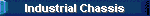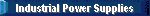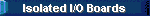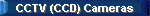FEATURES
 | | Keyboard and LCD module
|  | | 55 keys membrane keyboard
|  | | 132x64 dot graphics LCD display
|  | | 8 line, 21 characters backlit LCD display
|  | | RS-232/RS-422/RS-485 interface
|  | | Connect up to 4000 ft from the host computer
|  | | Directly replaces the keyboard, display card, and monitor
|  | | Can be used as additional remote console
|  | | Multilangual support (ASCII, Europian, Japanese and Chinese)
|
DESCRIPTION
|
The PK-55160A is a small LCD and keypad console/terminal. It
uses an 8031 or 8032 microcontroller allowing stand alone
capability. The PK-55160A BIOS handles all the functions of
the PK-55160A. The PK-55160A uses RS-232/422/485 I/F for
connecting to other devices such as smart meters, embedded
controllers, and personal computers.
The PK-55160A is designed to be a small console or terminal for
monitor and control applications. It has been programmed with
a variety of functions that enable it to be used immediately
with little or no programming by the user.
 | As an additional PC keyboard and display
|  | Direct replacement for the PC's keyboard and display
|  | As an interface for single-board computers
|  | As a terminal or console for multiple stations or device
|
|
MODEL NUMBER
| Model No. | Description | Connector
| | PK-55160A | ANSI/VT-100 Stand alone terminal | 9-pin D-type Male
| | PK-55160A-F | ANSI/VT-100 Stand alone terminal | 9-pin D-type Female
|
FUNCTIONAL DESCRIPTION
The PK-55160A consists of three parts - the display,
the keyboard and the communications interface.
Display -
The PK-55160A uses a 128 x 64 dot (8 x 21 text) liquid
crystal display (LCD) module with a high-contrast
wide-view LCD panel. The LCD has an EL backlight.
Keyboard -
The keyboard for the PK-55160A is a membrane type and
the keytops can be user defined. There are 55 keys,
divided into 3 groups: alphanumeric keys, numeric
keys and control keys.
Communication -
The Communication interface is the interface between
the PK-55160A and other devices. There are three types
of interfaces; the RS-232, RS-422 and RS-485.
The PK-55160A on-board BIOS offers three modes of operation,
they are SS&D, SPTE and MPTE mode :
SS&D -
The PK-55160A provides a SS&D (System Setup and
Diagnostic) function. It provides a variety of
functions to setup, test and monitor the PK-55160A's
operation.
SPTE -
When in SPTE (Single Partition Terminal Emulation)
mode, the PK-55160A can be used as a DOS terminal that
directly replaces, or adds to the PC's keyboard and
display. This is useful in situations where monitor
and control applications require that the terminal be
far away from the PC or take up a minimal amount of
space.
MPTE -
When in MPTE (Multiple Partition Terminal Emulation)
mode, the PK-55160A may be used as the terminal for
several computers or devices. It has four virtual
screens that can have up to eight pages of data stored
in memory (these pages can be scrolled using the arrow
keys.) This mode is very useful in automation
applications.
|
APPLICATIONS
|
Example 1 : An additional keyboard and display for a PC
The PK-55160A can be used as an additional keyboard and display
unit for a PC. This type of configuration is for applications
that require a console in remote sites where users can check
the application status and issue commands.

Example 2 : Replace the keyboard and display in a PC
The PK-55160A can entirely replace the standard keyboard and
display monitor. Many applications do not require a keyboard
and display but still need a console which can display the
status and issue commands. The PK-55160A is the solution.

Example 3 : A console for a SBC controller
The PK-55160A is also very useful for embedded computer control
board applications since the PK-55160A can check the status of
the SBC application. In addition, it can provide commands to
the single board computer (Eg. XU-i088A).

Example 4 : A setup or debug console for system do not have keyboard and display
Many applications do not need a keyboard and/or display for
cost saving or security reason. Connecting PK-55160A to the
system while it is needed to system setup and debugging.
Example 5 : Terminal or console for multiple stations
The most powerful function for the PK-55160A is its ability to
be assigned as a terminal or console for multiple stations.
The PK-55160A is capable of accommodating up to four different
devices via a RS-485 network.

|
QUICK START
|
This is an example of how to connect a PK-55160A to a personal
computer and control the personal computer from the PK-55160A.
The PK-55160A can be used as an additional keyboard and display
unit for a PC, it also can replace the standard keyboard and
display monitor of a personal computer.
| 1. |
Set PK-55160A DIP switch (SW2) to RS-232 I/F. Switch
SW2-1 and SW2-2 to ON position. Other switches must
be set to OFF.
| | 2. |
Use PK-55160A/IBM PC RS-232 I/F Cable to connect the
PK-55160A to an IBM PC compatible computer.
The PK-55160A/IBM PC RS-232 I/F Cable is shipped with
the PK-55160A, it is special made to IBM PC and
PK-55160A RS-232 I/F connection. This cable has two
D-type male connectors, one for the PK-55160A and one
for IBM PC or compatible RS-232 communication port
(COM1 or COM2). The connectors must be installed
correctly. Each connector is identified by a label.
Plug the connector labeled PK-55160A RS-232 I/F to
PK-55160A CON1, plug the connector labeled IBM PC
RS-232 I/F to the IBM PC RS-232 I/F (COM1 or COM2).
| | 3. |
Connect PK-55160A to a power source. The PK-55160A can
accommodate 750mA 7-18V AC or DC input. 9V or 12V
power supply is recommended.
| | 4. |
Power on the PK-55160A. (Turn S01 to left side)
| | 5. |
Adjust LCD contrast VR if necessary.
| | 6. |
Press [SysRq] key (Press [SEL] and [ESC] key
simultaneously) to enter System Setup and Diagnostic
mode, then press [2] to enter System Setup mode.
Select the communication protocol and other setups as
desired or press [Enter] to reload system default.
After system setup is done, power off the PK-55160A and
turn it back on.
| | 7. |
Issue one of following procedures on the IBM PC to
redirect the PC's console to the PK-55160A. If the
PK-55160A is connected to COM2, substitute COM2 for
COM1.
| A. |
Use DOS (or MS-DOS) MODE and
CTTY commands to redirect the PC's
console to the PK-55160A. Please refer to DOS
or MS-DOS manual for the details of TTY and
MODE commands.
MODE COM1:9600,E,8,1
CTTY COM1
Issuing CTTY CON command on PK-55160A
will disconnect the PK-55160A from the PC and
re-enable the PC's keyboard and display.
| | B. |
Use the PK-55160A driver 160-DRV.COM to
duplicate the PC's console on the PK-55160A.
160-DRV.COM can be found in PK-55160A
application example disk, this disk is shipped
with PK-55160A, please refer to README.DOC file
for detail information.
160-DRV /COM1:9600,E,8,1 /K:1 /D:1
Issuing 160-DRV /K:0 /D:0 command on
PK-55160A or PC keyboard will disconnect the
PK-55160A from the PC.
|
The above procedures and commands can also be included
in the AUTOEXEC.BAT file so that the Personal
Computer will redirect the console to PK-55160A
automatically when it is powered ON.
|
|
SPECIFICATIONS
| Processor
|
|---|
| CPU | 80C31 or 80C32
| | Clock | 22.1184MHz
| | Memory | 64KB EPROM (Program code)
| | 32KB SRAM or NVSRAM
| | 512KB EPROM/Flash EPROM or 1MB EPROM
| | RTC | 3287 (128 bytes NVSRAM)
| | 3287EMT (256 bytes NVSRAM)
| | I/O Device
|
|---|
| Number of key | 55 keys
| | Key type | Membrane
| | Key Categories | 5 function keys
| | 10 numeric keys
| | 26 ASCII keys
| | 5 direction keys
| | 10 control keys
| | Keyboard area | 73 x 120 mm
| | Keyboard size | 10 x 7.5 mm x 36 keys
| | 13 x 10 mm x 20 keys
| | Type of display | LCD (Liquid Crystal Display)
| | Display contents (Graphics) | 128 x 64 dots
| | Display contents (Text) | 8 x 21
| | Character generator | 256
| | Character font | 5 x 7 dots in 6 x 8 display box
| | Text attributes | Normal, Underline and Reverse
| | LCD viewing area | 66.5 x 33.2 mm
| | Dot size | 0.48 x 0.48 mm
| | Dot pitch | 0.52 x 0,52 mm
| | Display backlight | EL backlight
| | Backlife Life | 2,000/13,000 hours continuous use
| | Digital I/O | 6 (8031/8032 I/O)
| | Communication
|
|---|
| Baud rates | 2,400 - 115,200 baud
| | Parity | None, Even or Odd
| | Data bits | 8
| | Stop bits | 1
| | Interface protocol | RS-232/RS-422/RS-485
| | Port signals | TX, RX, GND
| | Connecter | 9 pin D-type male or 9 pin D-type female
| | RS-232 Characters
|
|---|
| Maximum distance | 50 feet
| | Output driver | SN1488
| | Input receiver | SN1489
| | Input resistance | >>12K ohm
| | Termination resister | 1K ohm
| | RS-422/RS-485 Characters
|
|---|
| Maximum distance | 4000 feet
| | I/O | Opticol Isolated
| | Output driver | SN75174
| | Input receiver | SN75175
| | Input resistance | >>12K ohm
| | Termination resister | 1K ohm
| | Interface Characteristics
|
|---|
| Power requirement | 7-18V AC or DC
| | Power consumption | 400 mA / 9V DC or 600 mA / 9V AC
| | Physical/Environmental
|
|---|
| Operating temperature | +5 ° C to +50 ° C
| | Storage temperature | -25 ° C to +85 ° C
| | Operating humidity | 0 to 90% non-condensing
| | Storage humidity | 0 to 90% non-condensing
| | Weight | 800g
| | Dimension | 21.0 x 11.0 x 2.7 cm
|
|