Midi Contols at
XMission
 At
XMission Rooms that have this icon, are scripted to allow you
play a random midi like a juke box..by saying the word
"next"
At
XMission Rooms that have this icon, are scripted to allow you
play a random midi like a juke box..by saying the word
"next"
Mac users with MMMMM installed may access this feature
in some chat rooms And EVERYONE will be
able to hear the same music
(If they have downloaded & installed our midis)
 If
you are Mac & do not wish to use MMMMM USE THE 3.5
Client
If
you are Mac & do not wish to use MMMMM USE THE 3.5
Client
however you can use a web browser to play our midis by clicking
on the "net note" icon in some chat rooms.
Hear what
we have available now if you
like
If you use MMMMM & are up to speed on
midi
jump to our Download
Everything Page to get our Midis
MMMMM
& Our midis for Mac people new to palace
midi.
Until recently Mac users could only use the Browser
Method to hear midis in Palace, Not any
more!!!!
Fight Back! with
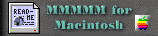
(merry music mac midi
mansion)
(Created by Ken
Marks).
First
Get Info and Downloads for the MMMMM System at
The
MMMMM Page
Or right here
 Download:
mmmmm
Version 1.1 (650 KB) For 68k Macs
Download:
mmmmm
Version 1.1 (650 KB) For 68k Macs
 Download:
mmmmm
Version 2.0 (293 KB) For Power Macs
NEW!
Download:
mmmmm
Version 2.0 (293 KB) For Power Macs
NEW!
MMMMM Requirements
1. QuickTime
& QuickTime Instruments, ver. 2.5 or above
comes with System 7.5 + & Above
2. AppleScript
1.1+ w/Scripting Additions (or above check
your Apple Extras folder it should be in there)
3.
SoundApp 2.4.4 or higher
4. Form of System 7.5 + or above as the operating system
Whats the big idea?
The idea here is for each Palace that has midis scripted &
available,
you download & Install the midis. when someone says
)midiname.mid in Palace, or a midi itpscrae command is executed
the AppleScript calls up Sound
App which plays the midi file.
Some Palaces force Midi downloads to Mac users, this can be
Painful to our ears because the Mac client will assume they are
Wavs
MMMMM 2.0 has a feature which allows us to fix the file so we
can hear it as intended.
If you enter a palace room & get at file with a name either
m_ preceeding the name
or with an extension .mid that auto downloads and you hear
horrible screeching the file needs to be "fixed" MMMMM 2.0 can
do it!
Other wise throw out the file or the screeching will
continue.
IMHO it's WAY worth
it.
Second
IF You have MMMMM installed on your Mac
here are the files to download for XMission Palace:
The Midi Files
 xpalmidi.zip
326k for 38 midis
xpalmidi.zip
326k for 38 midis
Freshness date 7/25/98
NEW
xweenmid.zip
Our Scary Castle Midis
-OR-
for Mac Users who prefer stuffit archive format~
(both contain same midis)

 xpalmidi.sit.hqx
450k for 38 midis
xpalmidi.sit.hqx
450k for 38 midis
Freshness date
7/25/98
(These files must be unzipped/unstuffed,
Stuff it Expander will often work for both formats.
or get Zip135.hqx
(500ishK)
Shareware, for working with PC .zip formats on our Macs
)
Put the midis in a folder
Somewhere that makes sence to you.
MMMMM can find them wherever!
Perhaps make a midi folder in your Palace folder to keep them
together & organized.
Do NOT take off the .mid extension or m_
pre-stension.
Third
Come on in to palace.xmission.com
& test it out.
Additional info for 68k Mac (non
Power PC) users With MMMMM v1.1
Version 1.1 requires you to run the midis
through an applescript maker called "Plugoid maker".which makes
"plugoids".
the "plugoids" are Apple scripts that live in your Palace
Plugins folder.
You will need to do this for each midi (instructions in
download package)
Tips for 68k Macs & MMMMM 1.1 users
- Make your own plugoids for the midis I
(seems to work better than using the predownloaded
ones.)
- Follow the Directions And Instructions
included with the MMMMM Installer especially if you are
running OS 8 and while altering your Borg
- Do a "get info" on Sound app & Up
its memory if large midifiles arent playing.
- Copy your cyborg before MMMMM install so
you can have a non Midi version available if you
wish.!!!!!
If you appear to freeze up..(Once in a
while) hit apple option escape to escape the applescript &
keep palacing.
Here are Premade Plugoids for XMission Midis
for MMMMM 1.1 users only.

 xplugoids.sit.hqx
125k
xplugoids.sit.hqx
125k
36 Applescript plugoids for midifiles in archives
above.
Unstuff this file & put the applescripts
into your palace plugins folder .
If they don't work so great...he he delete them
To make your own plugoids, drop the midifiles you downloaded
for XMission onto your "mmmmm plugoid maker"
which will create new ones aclimatized to your system, and
place them where they are supposed to go.
Why Install MMMMM
Advantages of using
IMHO
- You Can hear your Macintalk voices and
regular palace wavs all mixed perfectly together with midi
by your MAC for a Kuel Multi media Experience! HAVE YOUR
CAKE & EAT IT TOO!
- Midis can be anywhere in your Puter,
Sound App will find them.
- Midis can be keyed & listened to, in
any Palace at anytime for your listening
pleasure.
- Finally a use for all that Applescript
stuff laying around on your hardrive!
When your wintel using friends key a midi
you will hear it too!!!! and that makes for FUN!
Complete Info on how to play midi in Palace on Macintosh can be
found in
The
Palace Midi Guide by Sparkle

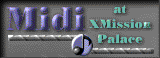
![]() Macintosh
Midi Info &
MMMMM
Macintosh
Midi Info &
MMMMM